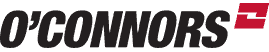Tutorials
Learn with our Precision Farming Tutorials
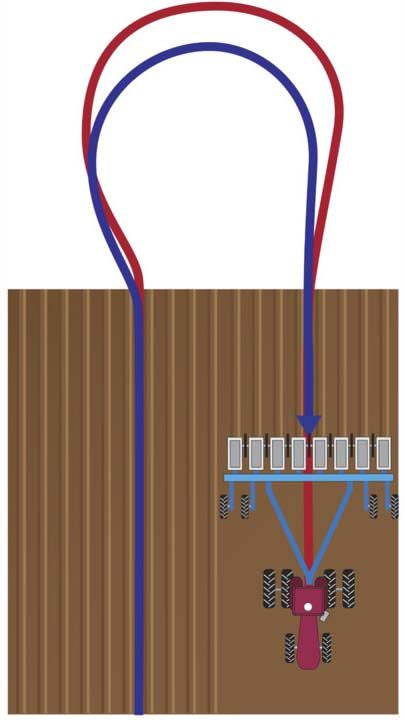
With our Precision Farming Tutorials, we want to make sure you know exactly how your tractor, sprayer, combine and precision ag technology works so you can get the most out of it. Our specialists can help you with your training on the machines, whether on the phone, your desk at home or in the cab of your machine. To support their work, we created online tutorials for the most relevant topics for you to read and watch.
Range Point Tutorials
- Activating Range Point - FM750 Display (PDF) (Video)
- Activating Range Point - FM1000 Display (PDF) (Video)
- Activating Range Point - Pro700 with 372 receiver (PDF)
RTK Security Keys Tutorials
- Entering RTK Security Keys - Pro 1200 (PDF)
- Entering RTK Security Keys - Pro 700 (PDF)
- Entering RTK Security Keys - FM-750 (CFX-750) (PDF)
- Entering RTK Security Keys - FM1000 (PDF)
- Entering RTK Security Keys - EzGuide 500 (PDF)
- Entering RTK Security Keys - AgRemote 252, 262, 332 (PDF)
FM-1000 Tutorials
- FM 1000 - Changing Autopilot Vehicle Files (PDF)
- FM 1000 - Roll Calibration (PDF)
- FM 1000 - Setup New Implement (PDF)
- FM 1000 - Setup Swath & Implement Widths (PDF)
- FM 1000 - Creating a Headland (PDF) (Video also below)
- FM 1000 - Shifting Swaths and Headlands (PDF)
- FM 1000 - Deleting Points & Area Features (PDF)
- FM 1000 - Installing Cameras (PDF)
- FM 1000 - Working With Data (PDF)
Video Tutorials
For a wide range of video tutorials available, please visit our YouTube channel OConnorsTV. On this page, we created playlist called OCONNORS Technical Support with a selection of tutorials for setting up, activation and calibration.